Updating your monitoring system: At the right time, for the right reason
In this video blog, you will learn about how to update your Vaisala viewLinc Continuous Monitoring System, a reliable and compliant solution for monitoring temperature, humidity, and other parameters in various GxP-regulated applications. You will hear from John Coen, a Senior Project Engineer at Vaisala, who will explain the benefits and challenges of updating the viewLinc software, which is under continuous development to meet the changing needs and regulations of the customers.
John will also share best practices and tips on how to plan and execute a successful update, while minimizing the impact on your operations and validation status. Whether you are a current or potential user of the viewLinc Monitoring System, this video blog will provide you with valuable insights and information on how to keep your system up-to-date and secure.
Edited transcript:
Janice: Good day and welcome to this video blog. Today, we are talking about the Vaisala viewLinc Monitoring System. We welcome Senior Project Engineer John Coen.
John: Hello. Thanks for having me.
Janice: Thanks for coming. This was a video blog by request. People have lots of questions about when, and how, and why to update their software when we update the viewLinc software. The viewLinc software is under a continuous development cycle, as most softwares are. We live in a world of ubiquitous software, so we all have to update our phones and our computers, sometimes TVs and cars, and that's important. There are always code fixes, security updates, sometimes even some new features. John can you tell us a little bit about how you help viewLinc users update their software?
John: Yeah, absolutely. With the viewLinc monitoring system, the updates are a little bit different than other devices and software that we use. Software updates are important and necessary. Sometimes they happen in the background with some of our devices and software. Sometimes they are a nuisance for us when our phone is trying to update every day.
Additionally, sometimes there are important enhancements, features and things that we are looking forward to in viewLinc. So, we all interact with these updates in different ways. But, with your monitoring system, there are significant differences that I think are good to talk about to let people know about...
The viewLinc monitoring system is a closed system that is designed to comply with the FDA's 21 CFR Part 11. This guidance mentions things like access control that are built into software. Audit trails, and data integrity is paramount with these types of systems. And when it comes to updates, and you are deciding when to update, you may not want an automatic update. You might want to select the time that you update.
The viewLinc monitoring system is validated and we spend a significant amount of time and resources qualifying and documenting the installation and operation of the system with our IQOQ document. Any kind of updates or modifications that we do to a validated system really need to happen under change control. And a monitoring system is critical. We really have to maintain uptime and functionality of the system and ensure that we stay and validated state.
So, there are some additional requirements when it comes to updating your monitoring system. We really want to make sure that we backup viewLinc prior to any upgrades. In case we run into any issues during the upgrade or, if anything goes wrong, we want to be able to get the system back to a time when it was functioning as intended.
So, backing up the viewLinc system is critical. And again, there is that change control process that we need to open as part of updating our software. When you do the update, because it is a validated system, there is going to be some amount of validation that goes along with the update. Either some partial validation or a full validation because it is a major update, or because you are moving from an old server to a new server.
Beyond that there is some additional testing and documentation that may be specific to your requirements or your use case. Like I mentioned before, there can be more complexity if you are moving to a new server as part of the process as well. With all this additional effort and the criticality of this system, we really want to be selective about the upgrade reasons and the timing, which is what we are here to talk about today.
So, you want to update for the right reasons. You can break down your reasons into categories. You may have something really critical that is causing you to want an update. There is a code fix that is crucial or a security enhancement that you really need, anything that is affecting your system's ability to do its job. Those are important updates that you will likely want to do.
There may also be some less critical, but still important reasons to update. These are things like new enhancements and features that are going to be important to your use of the system. These are updates that are specific to how you use the system. (Note: For instance, the inclusion of a new language version of viewLinc.)
Then there are some optional updates. These are features or enhancements that may make things a little more streamlined, make your life a little easier, save some of your time. Or maybe there is a new hardware option that you want to be able to use with the system for when you are expanding it. So, you really want to consider all those reasons and then weigh them against the risk, effort, and cost of doing the update.
Janice: Right. So, it sounds like it is not a "one size fits all" solution for a viewLinc customer. People really need to ask themselves these questions before they go forward. We do send out software update emails as part of our Lifecycle Maintenance Agreement and we send emails to customers to inform them that a software update is available.
When someone gets one of these update emails, can they call us and go through some of these questions?
John: Yes, absolutely. We regularly send out these emails letting people know when we have updates and we document everything very completely in terms of, here are the code fixes that have happened, here are new features, and here is any new hardware functionality that may have been added. It is all well-documented and detailed. We provide detailed Errata on our website that shows all these types of software changes. We also give recommendations around validation if you were to perform the update.
Sometimes I have a customer who received that update email, and they call me and ask, “Should we update? Why wouldn't I do this?"
And then we need to look at what the update contains and ask the question: “Is there something in the update that is important to you?” Often they say, "We like this new feature," or, "We were talking to your tech support team and we noticed that there's a bug that we're worried night impact our system."
And in some cases, the customer says, "No, actually the system's great. It is functioning the way we want. We haven't had any issues." In this situation we say, "Okay, let’s take a look at what's happening down the line. Maybe there's a new feature coming or a new enhancement coming that would warrant you doing an update at that time."
And then, of course, doing that additional validation effort that is going to be required as part of that. We meet regularly with our sales teams and the viewLinc software development team. Because we have a direct line to these groups, we know of features and enhancements are forthcoming so we can help customers prioritize what is going to be important for them with future viewLinc updates.
Janice: I recently had an email from our product manager and he requested evidence that one of our viewLinc customers had received a software service update email earlier in the year. The reason the customer requested this was that a third party was auditing them to see if they were getting software update messages. I was able to show him that yes, this email was sent to this person on this day. Our product manager was happy, and the customer was happy to have documented proof that we had sent the email.
But that brings up a question... I wonder if some of our customers have it built-in to their Quality Management System that for certain critical applications, if it is software or a computerized system involved in those applications, they must be updated when a certain level of critical code fix or security update comes. Do you think that is the case?
John: Yes, absolutely. On the sales side, we often receive User Requirement Specifications from our customers and you'll see requirements like that built into the document. This is because the system is so critical that they have processes in place to ensure that the systems are going to be functional and there is a clear path to resolving issues if they do occur. Yes, that is a common customer requirement. And as said, at Vaisala we make sure our customers are in the loop about all those changes.
Janice: And often our customers are helping to drive some of the software changes because they communicate with you and with our technical support team. Isn't that, right?
John: Yes, absolutely. I can think of a customer who is in Cell & Gene Therapy who wanted some changes to the way that our alarm reports came out of their system. I was able to work with our technical support team on that. The technical support team said that we can help the customer with a work-around solution to this. But let us also take this to the viewLinc software development team and make it part of a future release to get it exactly the way that the customer has requested. Within only a few months we had that feature available for the customer.
Janice: So, the squeaky wheel gets the grease, but it can serve other customers. You mentioned that the system is usually, not always, but usually validated for GxP-regulated applications. Validation can be expensive, although I know that our system makes it pretty easy... we have our IQ (Installation Qualification) and OQ (Operation Qualification) document. You work with customers to help them with these processes. But when there's a viewLinc software update, we can sometimes give customers information on how to validate only those sections that have been updated so they don't have to do a complete system re-validation. Is that right?
John: Yes, so that Errata page on our website will sometimes show that. Our full software IQ/OQ is quite a long document because it tests all of the major important things about the software. Sometimes we show specific sections of the IQOQ to execute after a software update ensure that the core functionality has been retested.*
*NOTE: To verify that a Service Update installation is successful, the safest solution is always to perform a full execution of the viewLinc Software Installation / Operational Qualification Protocol. We recommend that you follow your internal Quality guidelines and perform a risk assessment in order to define the correct approach to maintaining a validated system.
Janice: Right. Here is a link to the Service Update page where people can find the PDF of the Errata document. To our viewers/readers, if you have any questions, viewers, readers, please do contact us. And if you are not in the America regions, we have we have people like John in all regions and technical support for regions all over the world in offices in Japan, China, throughout Europe and Latin America. So please reach out to us with any questions. Thank you John for taking time to share your knowledge on updating viewLinc.
John: Thanks for having me. This is part of my everyday work, talking about software updates, enhancements, and validation. So happy to talk about it.
Janice: Okay, thanks again and send us any questions.
###
We hope you enjoyed this video blog about updating the Vaisala viewLinc Monitoring System and its software updates. As you heard from John, updating your software is not a trivial task, but it can bring you many benefits, such as improved performance, security, and functionality. You also learned about the best practices and tips on how to plan and execute a successful update, while keeping your system validated and compliant.
Here are some additional resources:
- Blog: Getting Compliant & Staying There: Change Control for Environmental Monitoring Systems
- Technical Note: How to Back up viewLinc Enterprise Server Software
- You can also find video tutorials, technical notes and software certificates at viewLinc support.
If you have any questions or need any assistance with your viewLinc software update, please contact us. We are always happy to help you and provide you with the best service and support. Thank you for watching and stay tuned for more video blogs from Vaisala.



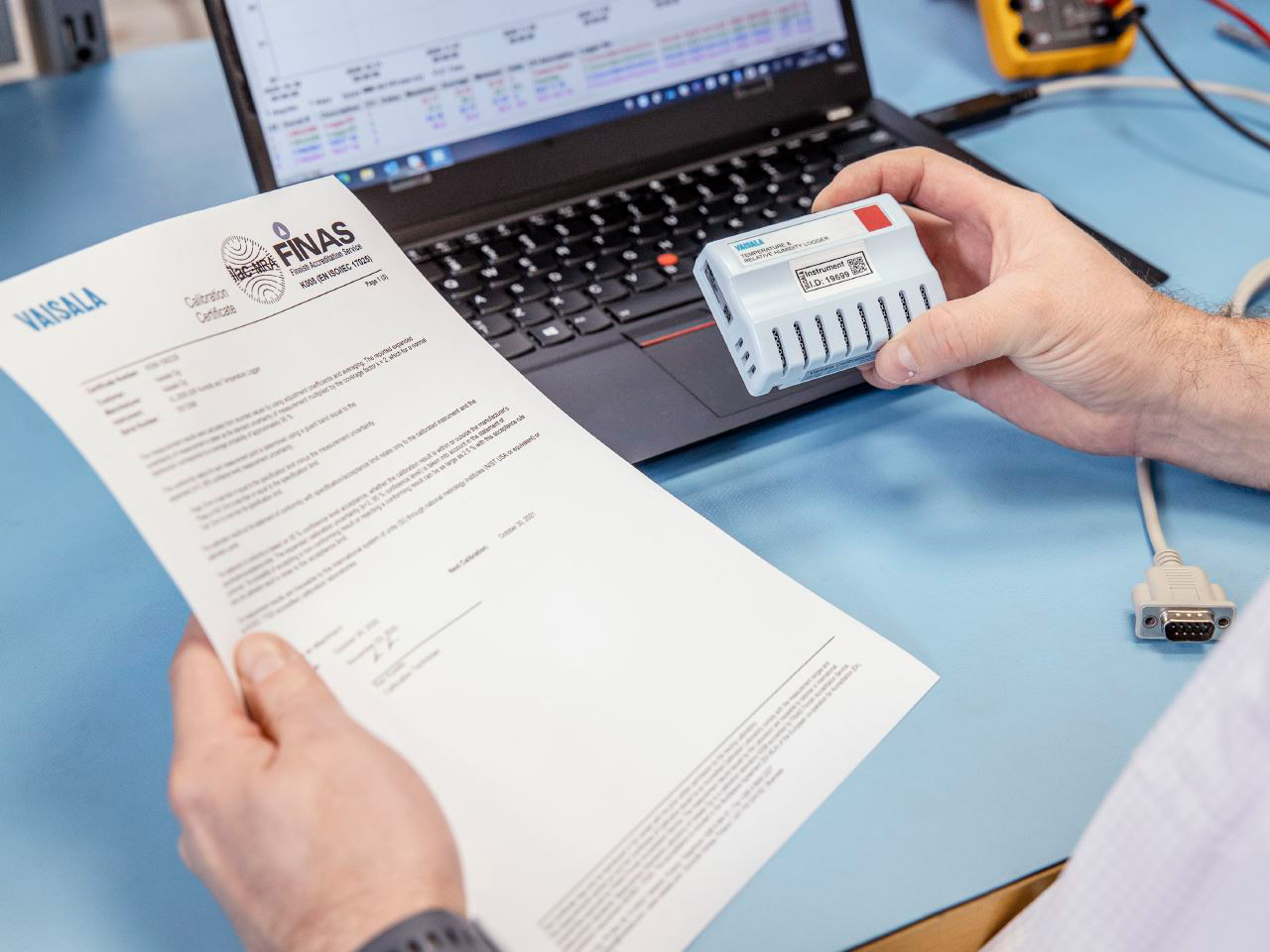


Add new comment